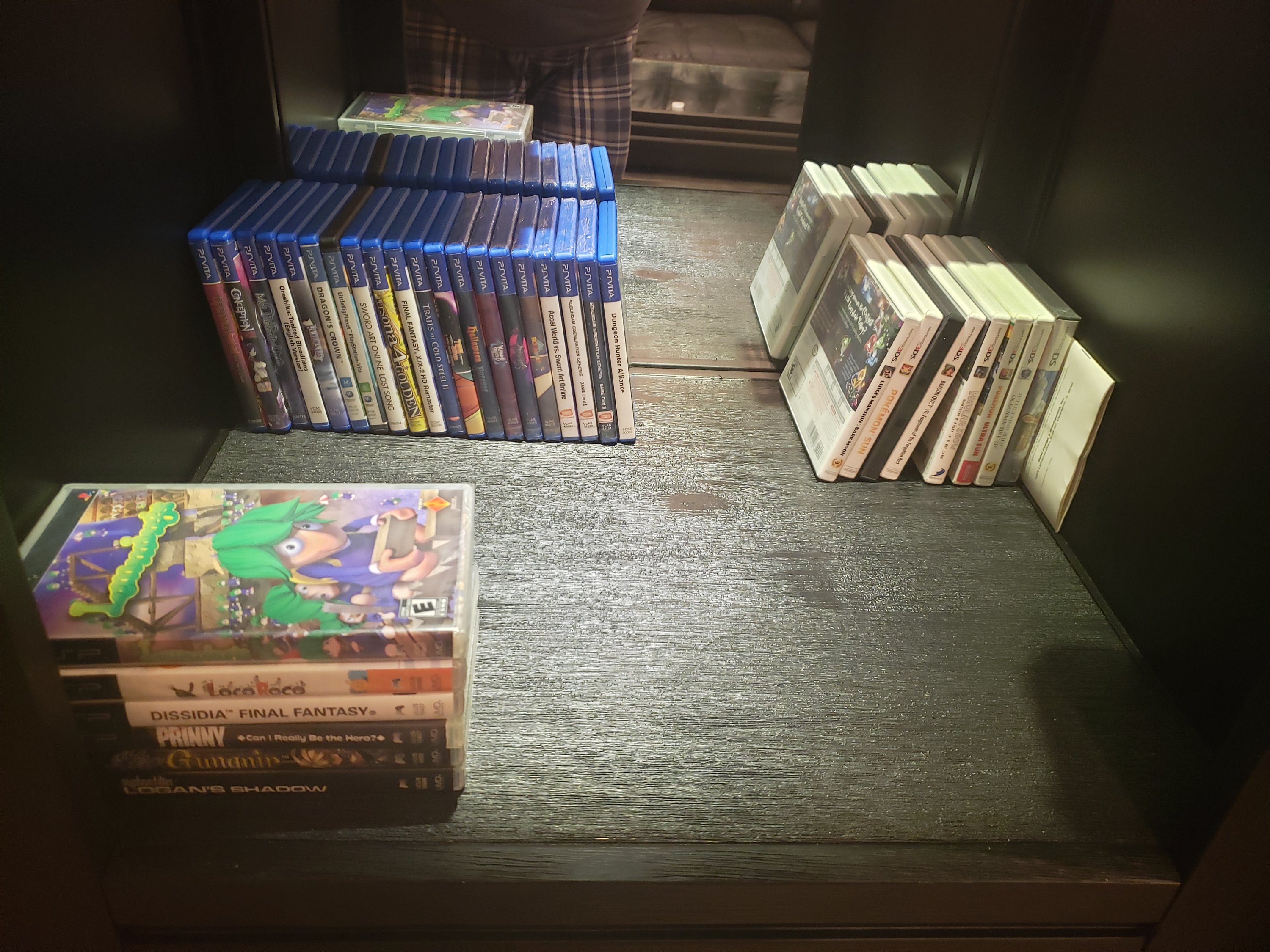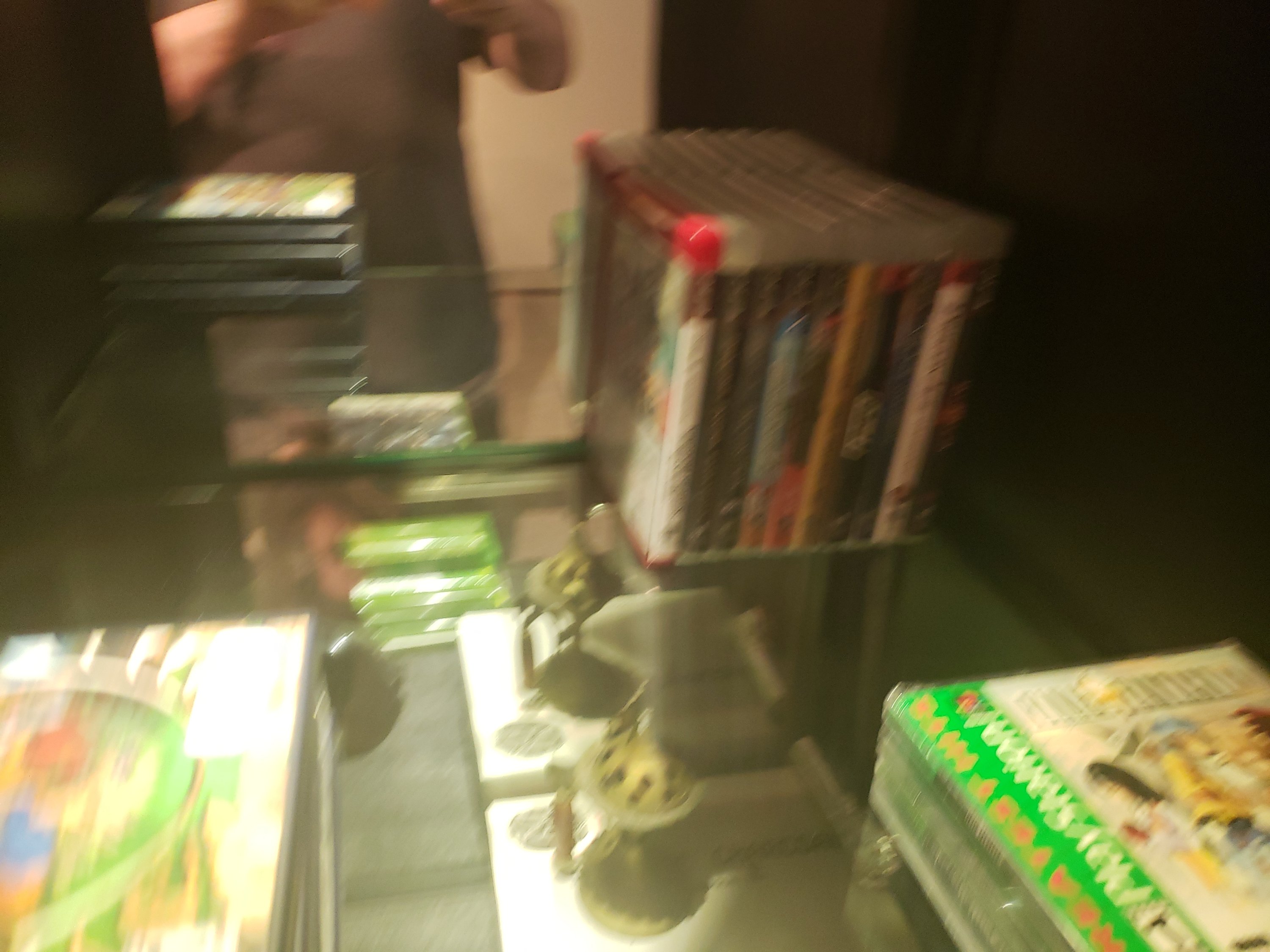The PS4 Time “issue”
With the talk of digital vs Physical games, the digital proponents have been talking about how the PS4 need to sync it clock to the PSN. Or things will not work, they claim that in the future if the PSN shuts down that PS4 physical games will not be playable because if the battery dies and needs to be replaced the clock will not sync to the PSN. Here why this is not an issue. Mind you this is a theoretical discussion for now.
First it reaches out to the PSN, so for this it has a URL that needs to be resolved by a DNS server. Well that is easly dealt with. I currently use Pi-Hole as a DNS ad blocking. But along with this, it is a full DNS server, that you can enter in to your own entries into. So on my home network I have a SMB server (my home built NAS, a Pi + a 2TB USB drive) in the Pi-Hole I added SMB to resolve to the static IP of the SMB server. So when I want to access it I can access SMB instead of just the IP address. So I can point any URL to any IP address I want on my home network. Next the time sync is probably just some reversed engineered protocol, and since you don’t need a PSN account to have it synced there no need for authentication. There are some great people out there that can reverse engineer a protocol. So if the time comes, I am sure they will have already figured this out (probably for emulation) but what to stop a programmer to take this info create a time server that you can run that would give the proper response to a PS4.
Now with these to items in place, just get a time server that would give the correct response for the time (or what ever time you want) run it as a server on a local area network, setup a DNS server on that same LAN (such as Pi-Hole) get the URL that the PS4 would look for and point the URL to the local time server.
Many have reversed engineered game servers, so this would probably be many times easier then a full game server. So for this reason even a CMOS battery dieing in a PS4 after the time sync for the PSN for the PS4 is turned off, would not prevent you from playing a PS4 in the future, sure it would take a bit of work, but not that much more. Put up a DNS server, put up a fake PSN time server, point the URL to the time server, BOOM done, and this all can be done with 1 Raspberry Pi. So the digital proponents argument on this is totally Moot. Those that want to play retro games (and some day the PS4 will be retro) will be able to do this easily. Again as long as I have a physical game they can not take the disc from me.